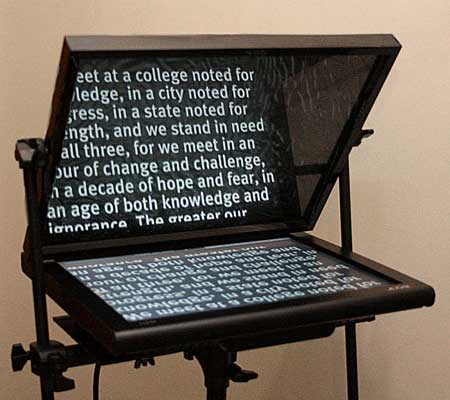The Prompter A prompter is a device that allows for example, a news reader to read the news while looking directly at the camera. The script is typed into a computer using a special prompter program. The type is normally white letters on black. The computer is connected to a second monitor mounted in front of the camera facing up. There is a glass (or semi silvered mirror) in front of the camera lens set at a 45 degree angle to reflect the image from the monitor. So when the news reader or presenter looks at the camera he or she sees the words of the script reflected in the glass. The Prompter uses a large font and the words are scrolled up as the presenter reads them. The scroll speed can be adjusted remotely to keep it at a comfortable speed for the reader. The camera looks through the back of the glass and sees only the presenter. Using a prompter gives the impression of eye to eye contact between the presenter and the viewer. |
||
Ron's Prompter This is my prompter. Also known as a Tele Prompter or Auto Cue. TelePropmter and AutoCue are brand names, so I will just call it a prompter.
Bought a second hand LCD monitor for $30 and a picture frame from the Warehouse and used some hardware I had lying around the house. The software is free on the web at http://www.movieclip.biz/prompt.html I made the shroud from a velvet like material which the shop called "Jewelery Box Liner".  Why the glass reflects so well is because of the black cloth shroud behind the glass. The black shroud also prevents the glass from reflecting any of the surroundings back to the camera and prevents the news reader seeing the camera through the glass. Only the words are seen from the presenter's point of view. The shroud has Velcro on all edges to hold it to the frame and make it easy to remove to clean the glass. I decided to make it with two layers of fabric to ensure light tightness in even the brightest light. What looks like ribs going from the corners to the lens is just the inner layer of fabric as it is pulled tight. There is a short sleeve for the lens, This also has the velvet like material showing on the outside and is held in place over the camera's lens hood with a draw string. |
 The prompter can be attached to a tripod so the camera and prompter can move as one, or it can be stand alone. In stand alone, the prompter is mounted on a stand such as a light stand. This way the camera can be easily moved for different set-ups. To use, I plug the monitor into the laptop computer and run the prompt program. I have a long monitor cable so can have the computer some distance away. In use I type the script that I want the presenter to read in the normal way. Select "Mirror" and the type reverses so it is the correct way round when reflected in the glass. I then press the "up" key to start the scroll. Scroll speed can be controlled by the computer operator or remotely by the talent. I have an infra red remote control that can be used to adjust the scroll speed. I am really pleased with the way this has gone together.
I think it looks better than some of the commercially made ones. HOW A PROMPTER WORKS 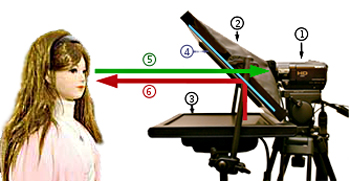 1. is the camera. 2 is the black shroud of the prompter. 3. is the monitor screen. 4. is the glass. 5. The image of the presenter passes through the glass to the camera. 6. The image from the monitor screen is reflected from the glass to the presenter. So the presenter only sees a reflection of the image, that is the words on the monitor. The words are scrolled up the screen at a comfortable speed for the presenter to read. Special prompter software reverses the image so that the words are the correct way round when viewing the reflection in the glass. Free prompter software is available from: http://www.movieclip.biz/prompt.html ©2010 Ron H Bannister Auckland New Zealand |
|